Options
Does SM Offer IMG Code for Forums & Bulletin Boards?
I asked about this in another thread, but the answer confused me. This time I will start out with an example of exactly what I mean. I am used to using Photobucket. Unfortunately, they do not have unlimited photo capability storage. They only offer 10 gigs with a paid account. SM offers unlimited storage. I want to switch to SM, but I want the ease of use of PB. Look at this pic...
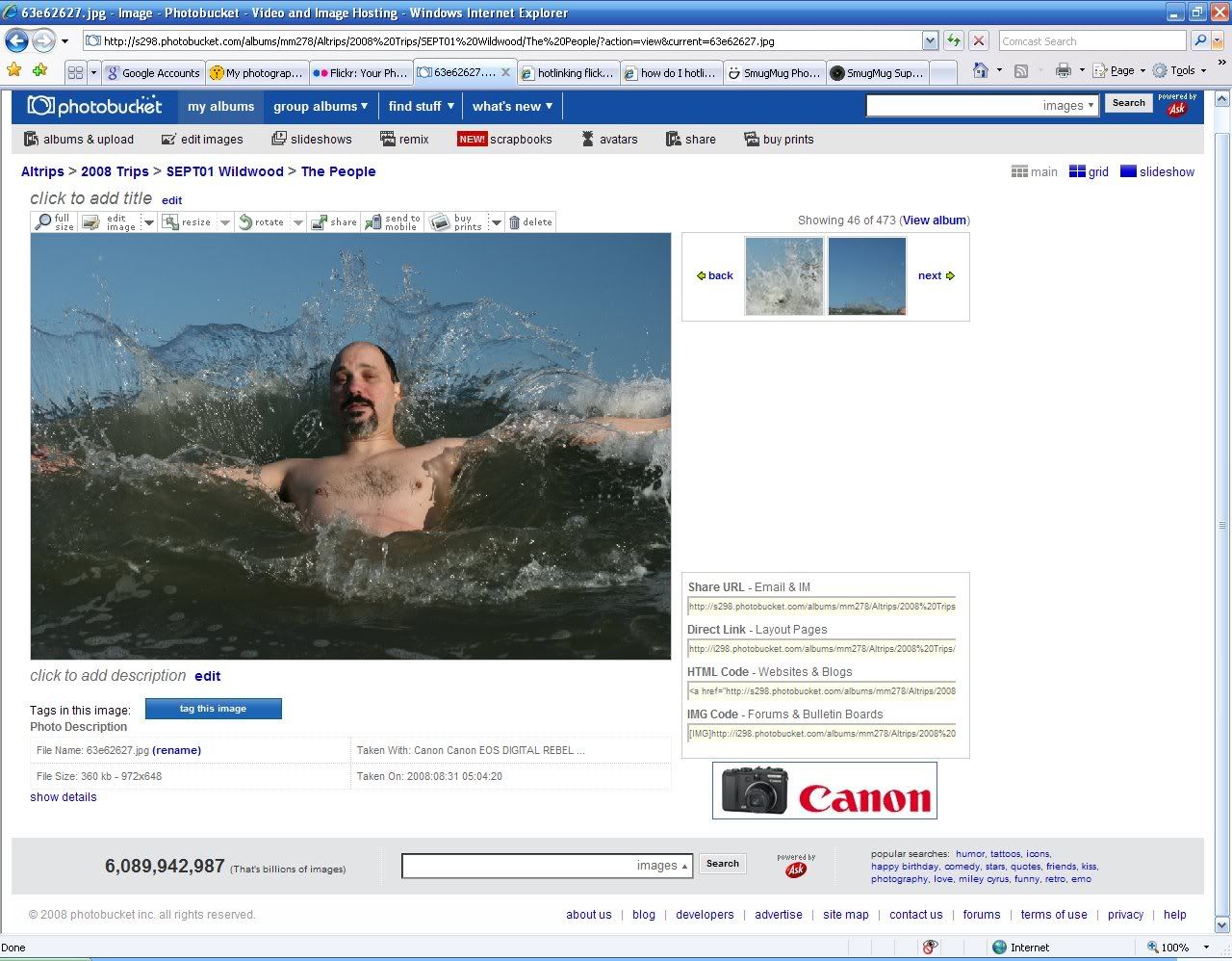
PB offers a link under (or in this case, to the right of) the pic. All you have to do is click the bottom code ( ) & then paste that into the body of a post on a message board. You can do this multiple times in the same post!
) & then paste that into the body of a post on a message board. You can do this multiple times in the same post!
Does SM offer this convinence? If not, does any other image hosting site?
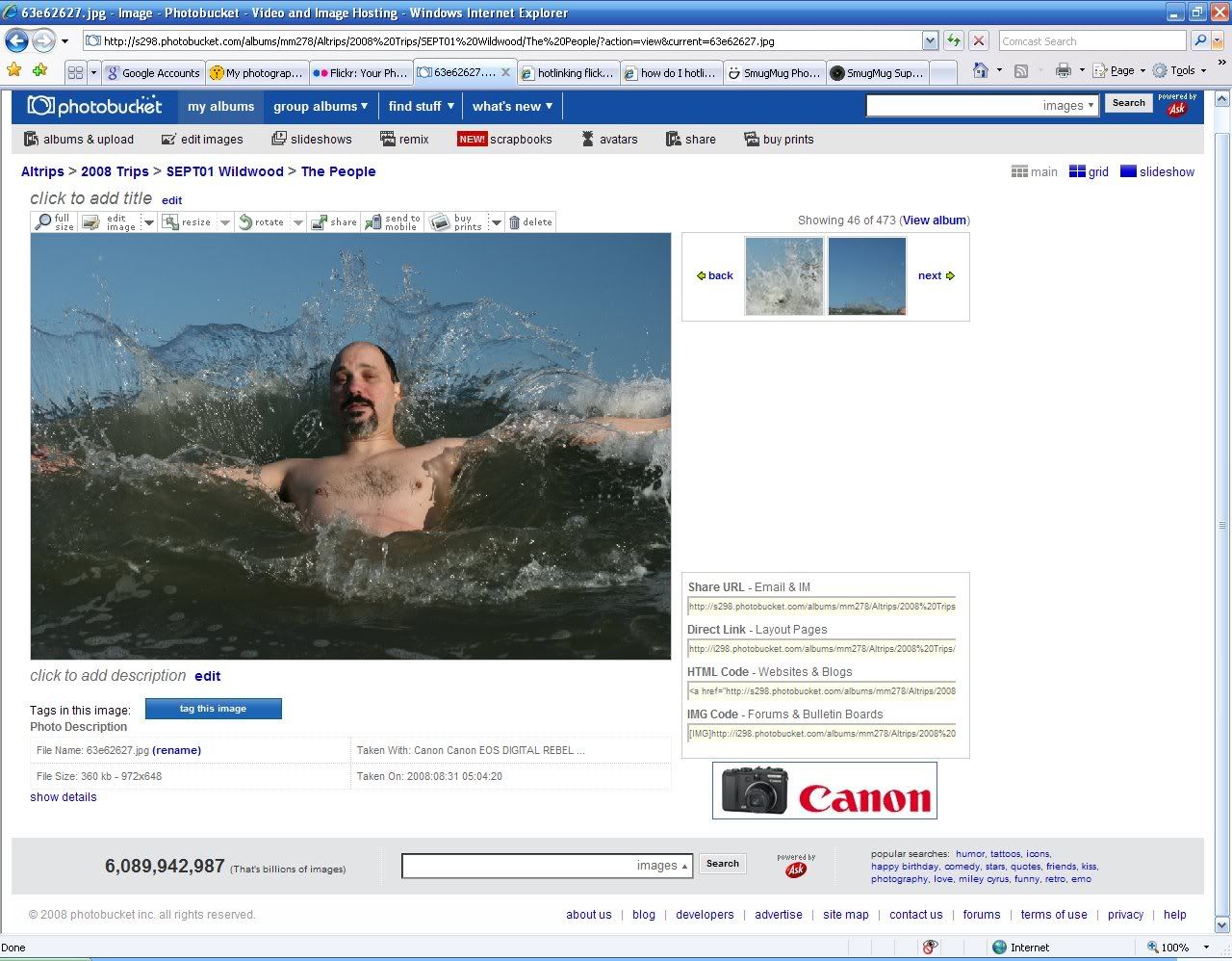
PB offers a link under (or in this case, to the right of) the pic. All you have to do is click the bottom code (
Does SM offer this convinence? If not, does any other image hosting site?
0
Comments
Thanks
Portfolio • Workshops • Facebook • Twitter
I hope so! It's the only thing keeping me away.
Homepage • Popular
JFriend's javascript customizations • Secrets for getting fast answers on Dgrin
Always include a link to your site when posting a question
I know, but I'm not a programmer. Maybe I'll have my brother-in-law look at it...
No need to consult anyone. Just take the code from the text file attached to this message and copy it into the "Footer Javascript" section of the site-wide customizations in your Control panel.
Homepage • Popular
JFriend's javascript customizations • Secrets for getting fast answers on Dgrin
Always include a link to your site when posting a question
Cool! Is there a way to get different sizes?
I have to sign up for the $59.99 account to do this, right?
Thanks SO much! If it's this easy, I'll be signing up soon!
We will consider this thread closed since we have two threads going. The conversation is here.
Homepage • Popular
JFriend's javascript customizations • Secrets for getting fast answers on Dgrin
Always include a link to your site when posting a question
I actually ended up with a use for this very button (and Al was kind of right - it is a nuisance to have to click through to another page to get a link, then click back to get to another one). In any case - it was working for a bit and now, sadly, it is not. I think it stopped working around the same time SM was having problems with Flash 10 and JS that was breaking their "click-to-copy" function as well. It appears SM has fixed theirs, but this is still busted. Any idea what the fix might be?
Thanks,
Sam
BTW, I only show the button logged in but you can still see the code, here for example: http://monkeytales.smugmug.com/gallery/6323459_cQnii/3/411619573_knR3W
We did. Had a soft release last night of a few things, release notes to follow later today.
Portfolio • Workshops • Facebook • Twitter
The code was using Smugmug's function for copying to the clipboard which did use Flash and did break with the latest Adobe flash release. I will have to look at how Smugmug does their clipboard stuff now and see what I can do.
Homepage • Popular
JFriend's javascript customizations • Secrets for getting fast answers on Dgrin
Always include a link to your site when posting a question
Thanks. Don't waste much time on my account - I just wondered if there might be a simple fix. I'm surprised Al hasn't been back here freaking out, for all the commotion he made about needing this feature.